How to Check Class 12 Result 2082 in Nepal: Step-by-Step Guide
Posted by Nagendra Dhimal on August 4, 2025 | Updated: August 4, 2025
The wait is over! The National Examination Board (NEB) is set to release the Class 12 Result 2082, marking a significant milestone for students across Nepal. Whether you’re a student, parent, or guardian, checking your results should be quick, easy, and stress-free. At NDGURU, Nepal’s trusted educational platform, we’re here to guide you through every method to access your NEB Class 12 Result 2082 with marksheet, including online portals, SMS, IVR, and mobile apps. This comprehensive guide ensures you have all the information you need to check your results seamlessly and plan your next steps.
When Will the Class 12 Result 2082 Be Published?
Based on the official NEB academic calendar and past trends, the Class 12 Result 2082 is expected to be published in the third week of Shrawan 2082 (approximately July 18–24, 2025). However, delays may occur due to unforeseen circumstances like evaluation challenges or protests, as seen in previous years. The NEB typically issues a notice a few days before the official release, so keep an eye on the NEB website (neb.gov.np) or trusted educational platforms like NDGURU for updates.
Key Details:
- Expected Release Date: July 18–24, 2025 (3rd week of Shrawan 2082)
- Exam Dates: Baishakh 21 to Jestha 2, 2082 (May 4–16, 2025)
- Total Students: Approximately 511,525 (395,908 regular, 115,617 partial)
- Streams Covered: Science, Management, Humanities, Law, and Education
Stay tuned to NDGURU for real-time updates and official announcements!
Why Checking Your Class 12 Result Matters
The Class 12 result is a pivotal moment in your academic journey. It determines your eligibility for higher education, such as bachelor’s programs, scholarships, or vocational training. Whether you’re aiming for a degree in engineering, medicine, management, or other fields, your NEB result with marksheet will play a crucial role. NDGURU is committed to helping you navigate this process with clear, reliable instructions and additional resources for your future planning.

How to Check NEB Class 12 Result 2082: All Methods
To make things easy, we’ve outlined every method to check your Class 12 Result 2082. Choose the one that suits you best!
1. Check Class 12 Result 2082 Online (Official Websites)
The most reliable and fastest way to access your NEB Class 12 result with a full marksheet is through official websites. Here’s how:
Steps to Check Online:
- Visit one of the official result portals:
- Look for the “Class 12 Result 2082” link or similar.
- Enter your Symbol Number (found on your admit card) and Date of Birth (in BS or AD format, e.g., 2064-06-20).
- Click Submit or View Result.
- Your result, including subject-wise grades and GPA, will appear on the screen.
- Download the marksheet as a PDF and take a printout for future reference.
Tips:
- Websites may crash due to high traffic. Try refreshing or checking during off-peak hours.
- Ensure your symbol number is correct to avoid errors.
- Save a screenshot or PDF of your marksheet for applications to colleges or entrance exams.
Why Use This Method?
- Free and accessible from any device with internet.
- Provides a detailed marksheet with subject-wise grades and GPA.
- Official portals ensure accurate and verified results.
2. Check Class 12 Result 2082 via SMS
If you don’t have internet access, SMS is a quick and reliable offline method to check your result.
Steps to Check via SMS:
- Open the messaging app on your phone.
- Type: NEB [space] Symbol Number (e.g., NEB 17300927).
- Send the message to 1600 (Nepal Telecom) or 35001 (Ncell or Sparrow SMS).
- You’ll receive a reply with your GPA and overall result.
Cost:
- Rs. 5 + tax per SMS (Nepal Telecom).
- Check with Ncell or Sparrow for specific charges.
Tips:
- Use the phone number registered with your school for smooth processing.
- Double-check your symbol number before sending.
- Save the SMS for reference until you access your marksheet.
Why Use This Method?
- Works without internet, ideal for remote areas.
- Quick response time (usually within minutes).
- Perfect for getting a quick overview of your result.
3. Check Class 12 Result 2082 via IVR (Interactive Voice Response)
The IVR system is another offline option, allowing you to check your result through a phone call.
Steps to Check via IVR:
- Dial 1600 from a Nepal Telecom landline or mobile.
- Follow the automated voice instructions.
- Enter your Symbol Number when prompted.
- Listen to your result, including GPA and pass/fail status.
Cost:
- Rs. 2 per minute (plus tax) for IVR calls.
Tips:
- Have your symbol number ready before calling.
- Note down the result details as they are read out.
- Use a quiet environment to hear the instructions clearly.
Why Use This Method?
- No internet required.
- Simple and accessible for all phone users.
- Useful when SMS or websites are unavailable.
4. Check Class 12 Result 2082 via Mobile Apps
Popular mobile apps like Khalti, eSewa, and Sparrow SMS offer result-checking services for added convenience.
Steps to Check via Mobile Apps:
- Download a trusted app (e.g., Khalti, eSewa) from the Google Play Store or Apple App Store.
- Open the app and navigate to the “NEB Result” or “Class 12 Result” section.
- Enter your Symbol Number and, if required, Date of Birth.
- Submit to view your result and marksheet.
- Download or screenshot the result for records.
Tips:
- Ensure you’re using a legitimate app from a verified source.
- Check for app-specific charges, though most are free for result checking.
- Apps may also offer additional services like college recommendations.
Why Use This Method?
- User-friendly interface for tech-savvy students.
- Combines result checking with other services like bill payments.
- Accessible on smartphones with internet.
5. Check Class 12 Result 2082 via Your School
Many schools display Class 12 results on their notice boards or provide printed marksheets to students.
Steps to Check via School:
- Visit your school’s administration office or notice board.
- Look for the result list or request your marksheet from the school staff.
- Verify your details (symbol number, name) on the marksheet.
Tips:
- Contact your school in advance to confirm result availability.
- Bring your admit card for verification.
- Schools may take a few days to distribute official marksheets.
Why Use This Method?
- Ideal for students without internet or phone access.
- Provides an official hard copy of your marksheet.
- Allows direct interaction with teachers for guidance.
Grading System for Class 12 Result 2082
The NEB uses a letter grading system to evaluate Class 12 performance. Here’s the breakdown:
| Percentage (%) | Grade | Description | Grade Point |
|---|---|---|---|
| 90–100 | A+ | Outstanding | 4.0 |
| 80–below 90 | A | Excellent | 3.6 |
| 70–below 80 | B+ | Very Good | 3.2 |
| 60–below 70 | B | Good | 2.8 |
| 50–below 60 | C+ | Satisfactory | 2.4 |
| 40–below 50 | C | Acceptable | 2.0 |
| 35–below 40 | D | Basic | 1.6 |
| Below 35 | NG | Non-Graded | – |
Key Notes:
- A minimum of 35% (26.25/75 marks) in theory and 40% (10/25 marks) in practicals is required to pass each subject.
- Students with NG (Non-Graded) in any subject can take supplementary exams.
- Your GPA is calculated based on credit hours and grade points.
For a detailed GPA calculation, use NDGURU’s free Class 12 GPA Calculator to estimate your performance.
Common Issues and Solutions
- Website Crashes: High traffic can cause official websites to crash. Wait for a few hours or try during early morning hours. Alternatively, use SMS or IVR.
- Incorrect Symbol Number: Double-check your admit card. If lost, contact your school or NEB to retrieve it.
- Delayed SMS Response: SMS servers may be overloaded. Wait a few minutes or try again later.
- Result Not Found: Ensure you’re using the correct portal or contact NEB at Sanothimi, Bhaktapur.
For additional support, reach out to NDGURU via our Contact Page or join our Telegram Channel for instant updates.
What to Do After Checking Your Class 12 Result 2082
Once you’ve checked your result, it’s time to plan your next steps. NDGURU offers free resources to help you decide:
- Higher Education:
- Explore bachelor’s programs like BBS, BBA, BSc, or engineering. Check our Top Colleges in Nepal guide.
- Prepare for entrance exams (e.g., IOE, MBBS, CSIT) with NDGURU’s free model questions and notes.
- Bridge Courses:
- Enroll in a bridge course to strengthen your foundation for +2-level subjects like science, math, or English. Learn more in our Bridge Course Guide.
- Vocational Training:
- Consider CTEVT programs for practical skills in fields like IT, hospitality, or healthcare. Explore options at CTEVT Nepal.
- Supplementary Exams:
- If you receive an NG in any subject, register for supplementary exams. NDGURU provides free study materials at Class 12 Supplementary Guide.
- Retotalling:
- If you believe your marks need re-evaluation, apply for retotalling within the NEB’s deadline. Details are available at neb.gov.np.
Why Trust NDGURU?
NDGURU, founded by Nagendra Dhimal, is Nepal’s leading educational platform, offering free, syllabus-aligned resources for NEB, SEE, and TU students. Our mission is to make education accessible and stress-free. Here’s why students choose us:
- Updated Content: Aligned with the latest NEB and TU syllabi.
- Free Resources: Access notes, model questions, and exam tips at no cost.
- Student-Centric: Clear, concise, and tailored for Nepali students.
- Community Support: Join our YouTube Channel and Telegram Channel for video tutorials and updates.
Frequently Asked Questions (FAQs)
Q1: What do I need to check my Class 12 Result 2082?
A: You need your Symbol Number and Date of Birth (for online and app methods). SMS and IVR require only the Symbol Number.
Q2: What if I lose my Symbol Number?
A: Contact your school or the NEB office to retrieve it. Keep your admit card safe for reference.
Q3: Can I check my result without internet?
A: Yes, use SMS (send NEB [Symbol Number] to 1600) or IVR (dial 1600).
Q4: What if I get NG in a subject?
A: You can take supplementary exams. NDGURU offers free preparation materials at Class 12 Supplementary Guide.
Q5: How can I prepare for entrance exams after Class 12?
A: Visit NDGURU for free model questions, notes, and tips for IOE, MBBS, CSIT, and more at Entrance Exam Resources.
Stay Updated with NDGURU
Don’t miss out on the latest updates for Class 12 Result 2082! Follow NDGURU for real-time notifications, free study materials, and career guidance:
- Website: nagendradhimal.com.np
- YouTube: NDGURU YouTube Channel
- Telegram: NDGURU Telegram Channel
- Contact Us: nagendradhimal.com.np/contact
Congratulations on completing your Class 12 exams! Use this guide to check your NEB Class 12 Result 2082 effortlessly and start planning your future with confidence. NDGURU is here to support you every step of the way.
Share this guide with your friends and classmates to help them check their results easily!
SEO Optimization Notes for NDGURU:
- Primary Keyword: How to Check Class 12 Result 2082
- Secondary Keywords: NEB Class 12 Result 2082, Check Class 12 Result Nepal, Class 12 Marksheet 2082, NEB Result 2025
- Meta Description: Learn how to check your NEB Class 12 Result 2082 with marksheet via official websites, SMS, IVR, or mobile apps. NDGURU’s step-by-step guide ensures a hassle-free process!
- Slug: nagendradhimal.com.np/how-to-check-class-12-result-2082
- Internal Links: Link to related NDGURU resources (e.g., GPA Calculator, Supplementary Guide, Entrance Exam Resources).
- External Links: Reference official sites like neb.gov.np, neb.ntc.net.np, and ctevt.org.np.
- Call-to-Action: Encourage readers to join NDGURU’s YouTube and Telegram for updates and share the post.
This blog post is designed to be comprehensive, user-friendly, and optimized for Google’s top ranking while maintaining NDGURU’s commitment to providing free, reliable educational content.


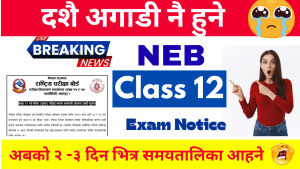 NEB-2082
NEB-2082